How to Make Facebook Lite Your Default Site
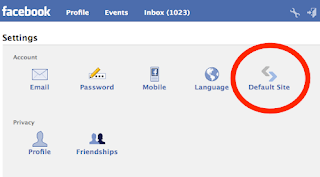
If you’re like some people in the US and around the world, you’ve already decided you prefer Facebook Lite, the extremely simplified version of the Facebook site, the one that loads really fast on most any connection, but doesn’t have groups, chat, third-party applications available.
Now there’s a new way to make it your default, so that you see Lite whenever you go to the main www.facebook.com URL. Here are the steps to take.
1. Go to lite.facebook.com. Click on the Settings image (the wrench). Then, in the settings interface, click on the “Default Site” option:
Facebook lite Settings
2. You’ll be taken to a screen that gives you the option to make Lite your home Facebook site. Click on whatever you prefer. (Notice, in the screenshot below, that Facebook is advertising this option within Lite.)
Facebook Default Site
3. If you’re not sure, you can toggle the “Let me switch between Regular Facebook and Facebook Lite.” This way, you can either be on either version of the site, and see a blue bar at the very top of that version asking if you want to switch to the other.
Facebook Default Site1
And, the view of the blue bar from “Regular Facebook.”
Facebook home6
Filed in Facebook, International
Comments
Post a Comment